Get Opened Web Page Object
Function Description
TIP
Get a web page that is already open and matches the URL or title, or get the currently selected web page in the browser
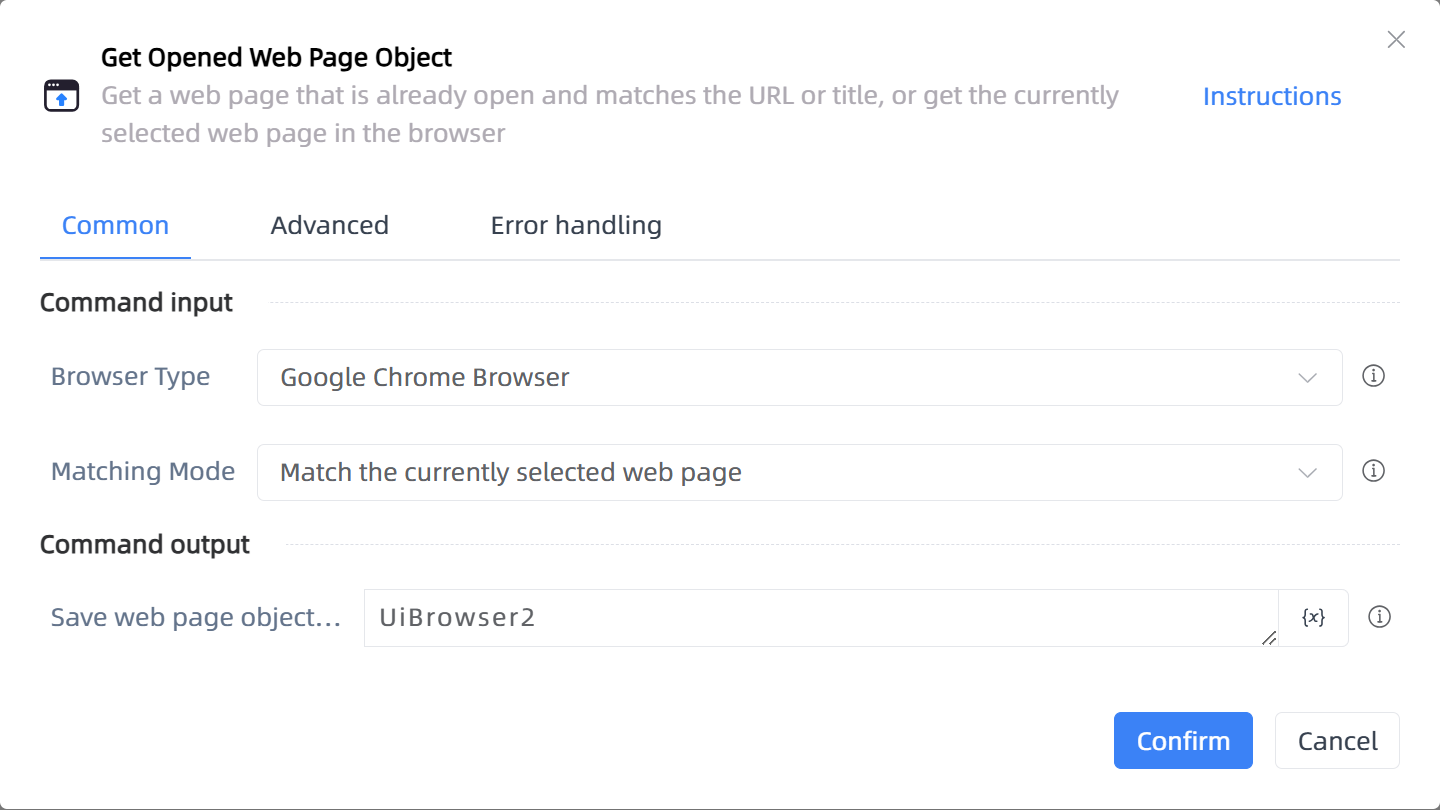
Configuration Item Description
General
Command Input
Browser Type
Integer: Select the browser type, you need to install the corresponding browser plugin in [Settings]-[Plugin Center] to achieve automationMatching Mode
Integer: Enter the web address you want to openTitle
string: Enter the web page title you want to match, supports fuzzy matchingURL
string: Enter the web page address you want to openMatch using wildcards
Boolean: Match using wildcards
Command Output
- Save web page object to
TBrowser: This variable saves the web page object, which can be used to automate operations on the web page
Advanced
Wait for the web page to load completely
Boolean: Whether to wait for the web page to load completelyLoad timeout (milliseconds)
Integer: The time to wait for the page to load before timing out (milliseconds)Action after load timeout
Integer: The action you want to perform after waiting for the page to load times outOpen a new web page if matching fails
Boolean: When matching the web page title or URL fails, open a new web pageNew URL
string: The URL of the new web page to openDelay Before (ms)
Integer: The waiting time before instruction execution
Error Handling
Print Error Logs
Boolean: Whether to print error logs to the "Logs" panel when the command fails. Default is checked.Handling Method
Integer:Terminate Process: If the command fails, terminate the process.
Ignore Exception and Continue Execution: If the command fails, ignore the exception and continue the process.
Retry This Command: If the command fails, retry the command a specified number of times with a specified interval between retries.
Usage Example
Process logic description:
Common Errors and Handling
None
Frequently Asked Questions
None