Start Listening to Web Requests
Function Description
TIP
Filter web listening results based on the entered resource path and resource type.
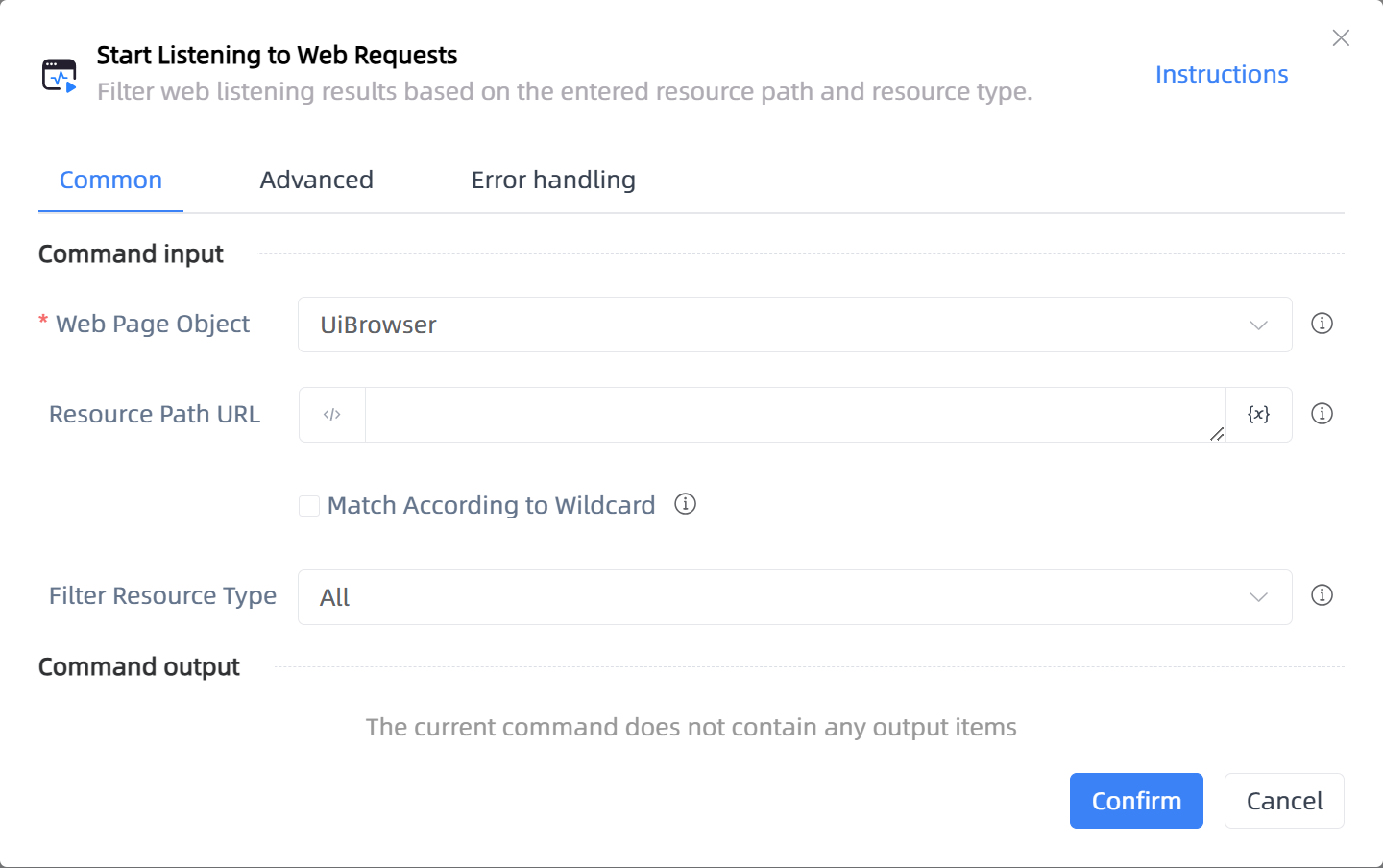
Configuration Item Description
General
Command Input
Web Page Object
TBrowser: Enter a web page object that has been obtained or created through the 'Open Web Page' function.Resource Path URL
string: Enter the resource for filtering the listening results.Match According to Wildcard
Boolean: Use wildcards to filter the URL.Filter Resource Type
Integer: Get the type of web request being listened to
Command Output
No output for the current command
Advanced
- Delay Before (ms)
Integer: The waiting time before instruction execution
Error Handling
Print Error Logs
Boolean: Whether to print error logs to the "Logs" panel when the command fails. Default is checked.Handling Method
Integer:Terminate Process: If the command fails, terminate the process.
Ignore Exception and Continue Execution: If the command fails, ignore the exception and continue the process.
Retry This Command: If the command fails, retry the command a specified number of times with a specified interval between retries.
Usage Example
Process logic description:
Common Errors and Handling
None
Frequently Asked Questions
None