Get Window Object
Function Description
TIP
To perform automated operations on a specific window, you first need to obtain the window object of the running software
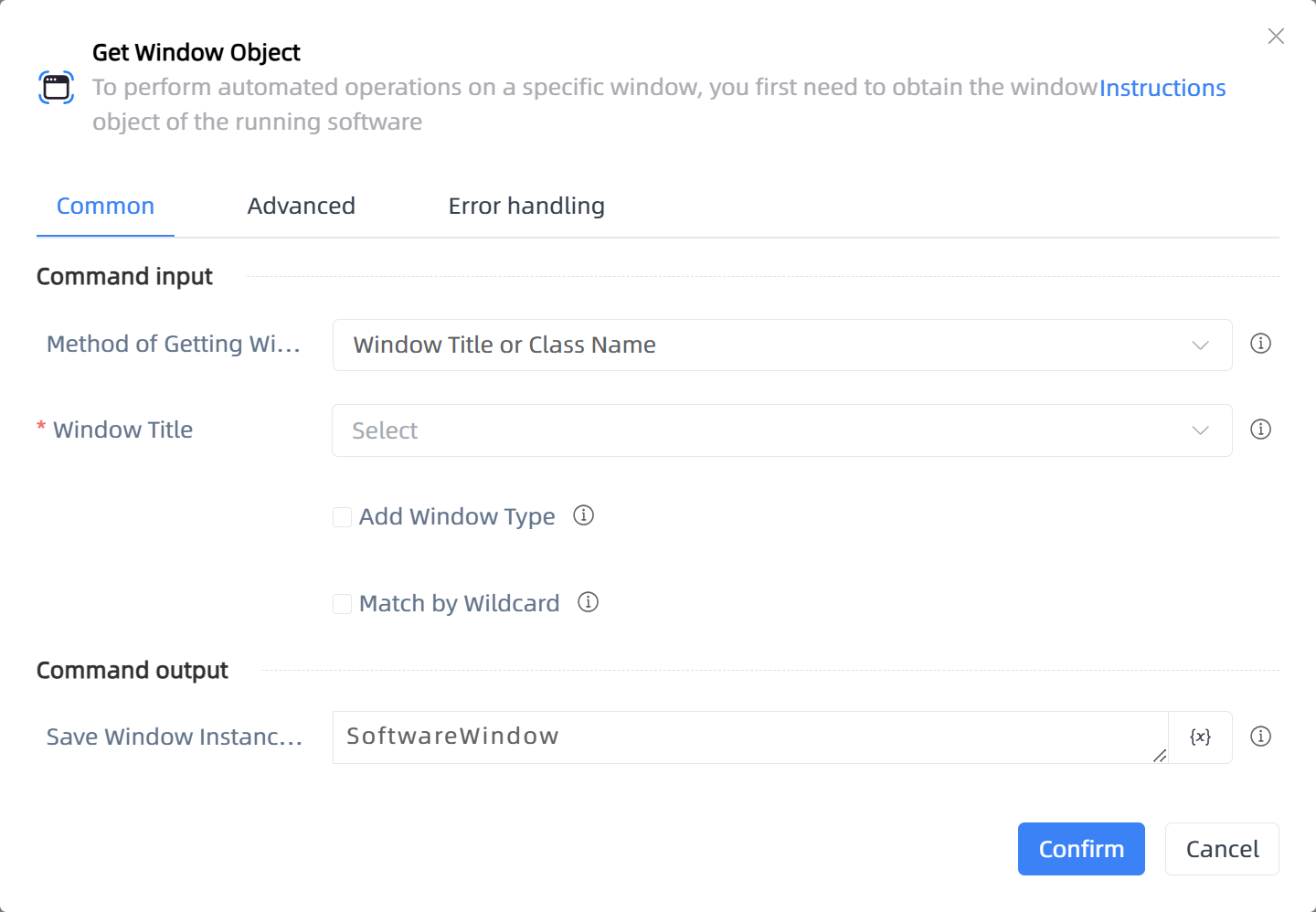
Configuration Item Description
General
Command Input
Method of Getting Window
Integer: Select the method to get the windowOperation Target
TTarget: Select window elementWindow Title
string: Enter window titleAdd Window Type
Boolean: Add window typeWindow Class Name
string: Enter window class nameMatch by Wildcard
Boolean: Match by wildcard
Command Output
- Save Window Instance To
TWinObj: This variable stores the window object, which can be used to perform automated operations on the window
Advanced
- Delay Before(milliseconds)
Integer: The waiting time before instruction execution
Error Handling
Print Error Logs
Boolean: Whether to print error logs to the "Logs" panel when the command fails. Default is checked.Handling Method
Integer:Terminate Process: If the command fails, terminate the process.
Ignore Exception and Continue Execution: If the command fails, ignore the exception and continue the process.
Retry This Command: If the command fails, retry the command a specified number of times with a specified interval between retries.
Usage Example
Process logic description:
Common Errors and Handling
None
Frequently Asked Questions
None