Merge PDF documents
Function Description
TIP
This instruction is used to merge multiple PDF documents and save them as a new document. Before using it, please install the PDF plugin in [Settings] - [Plugin Center].
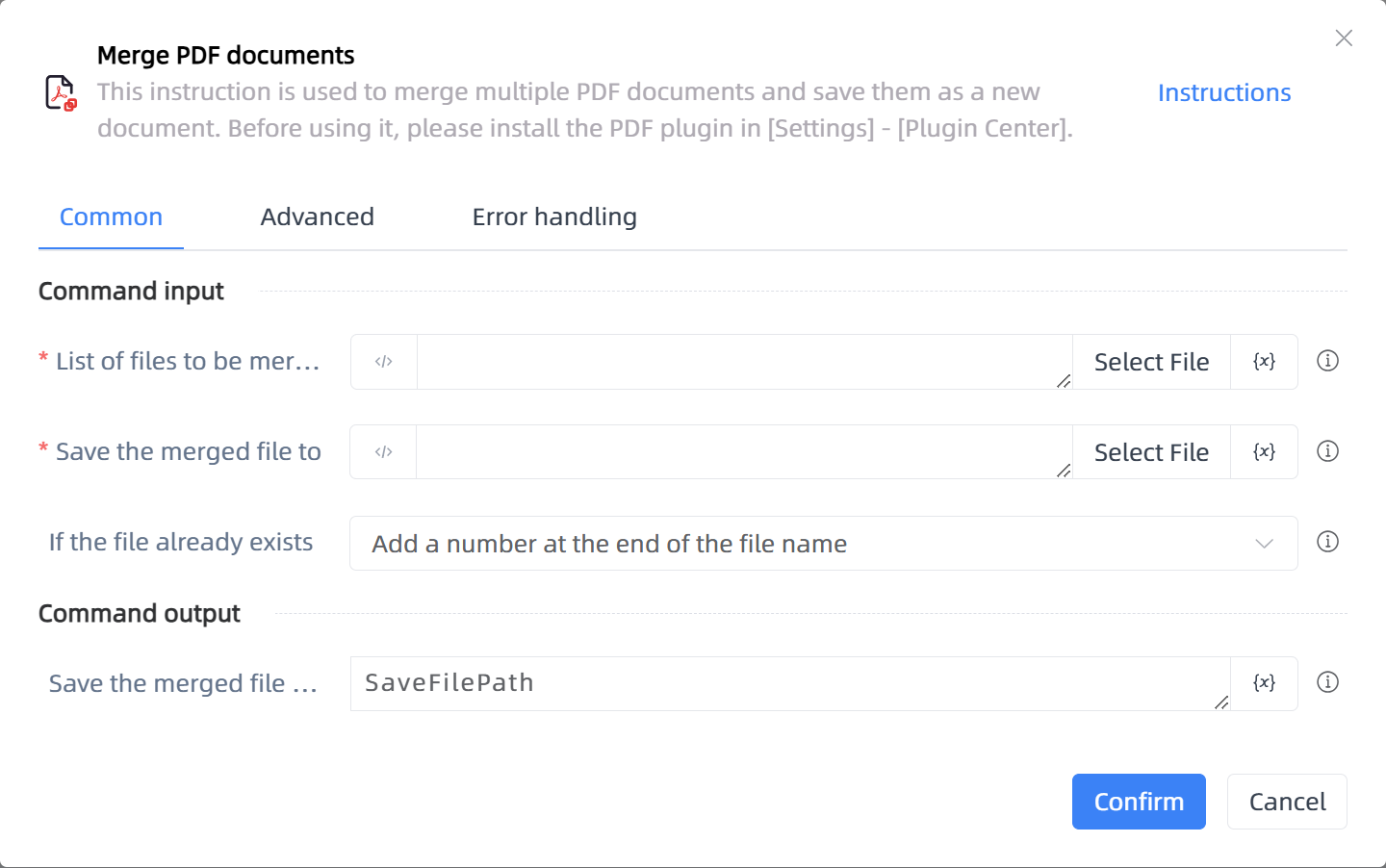
Configuration Item Description
General
Command Input
List of files to be merged
string: You can select multiple files at once. Separate file paths with the '|' symbol.Save the merged file to
string: Please enter the path to save the merged file.If the file already exists
Integer: Please choose how to handle the case when the target file already exists.
Command Output
- Save the merged file path to
string: Specify a variable to save the path of the merged file.
Advanced
Use password protection
Boolean: Choose whether the files to be merged include any that require password protection.Password
string: Enter the password for each file to be merged. Enter the passwords in the order the files are added, and separate them with the specified delimiter. For example, if the files to be merged are file1.pdf (no password) and file2.pdf (requires password), and the delimiter is ';', enter ';password for file2.pdf' in the password box.Delimiter
string: Set the delimiter between passwords.Delay Before(milliseconds)
Integer: The waiting time before instruction execution
Error Handling
Print Error Logs
Boolean: Whether to print error logs to the "Logs" panel when the command fails. Default is checked.Handling Method
Integer:Terminate Process: If the command fails, terminate the process.
Ignore Exception and Continue Execution: If the command fails, ignore the exception and continue the process.
Retry This Command: If the command fails, retry the command a specified number of times with a specified interval between retries.
Usage Example
Process logic description:
Common Errors and Handling
None
Frequently Asked Questions
None