Bill Identification
Function Description
TIP
Call the AI interface to recognize various bills such as VAT invoices, train tickets, taxi receipts, etc.
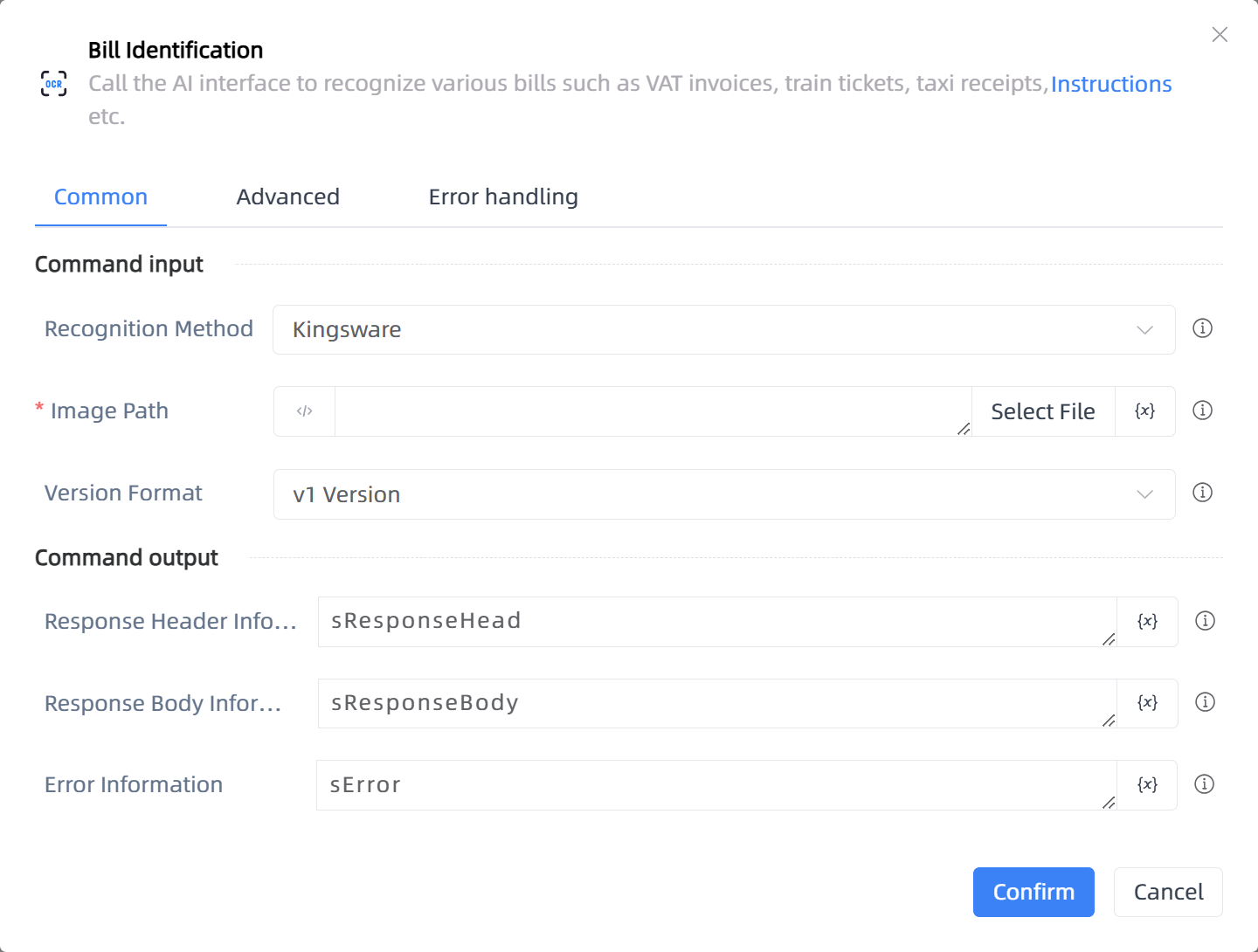
Configuration Item Description
General
Command Input
Recognition Method
Integer: Choose the recognition methodImage Path
string: Enter the image path to be selectedVersion Format
Integer: When set to v1, the return format is key: value. When set to v2, the return format is key: ['word: value']Ticket Type
Integer: Ticket TypeVersion
Integer: Old Version V1.0: Calls the old API from INTSIG's official website; New Version V1.0: Calls the new API from INTSIG's official website and returns recognized content in coordinate form; New Version V2.0: Calls the new API from INTSIG's official website and returns recognized content in JSON format
Command Output
Result
string: Specify a variable to store the recognition resultResponse Header Information
String: Specify a variable to store the response header informationResponse Body Information
String: Specify a variable to store the response body informationError Information
String: Specify a variable to store the error information
Advanced
Proxy Parameters
string: When our program cannot directly connect to the target network but the other party has installed a proxy server, in the format of address:portResponse Header Type
array of string: When the server and client establish a long connection, necessary settings for the HTTP response header's connection are required. Default is ['Connection']DelayBefore(milliseconds)
Integer: The waiting time before instruction executionTimeout (milliseconds)
Integer: Maximum wait time (milliseconds)
Error Handling
Print Error Logs
Boolean: Whether to print error logs to the "Logs" panel when the command fails. Default is checked.Handling Method
Integer:Terminate Process: If the command fails, terminate the process.
Ignore Exception and Continue Execution: If the command fails, ignore the exception and continue the process.
Retry This Command: If the command fails, retry the command a specified number of times with a specified interval between retries.
Usage Example
Process logic description:
Common Errors and Handling
None
Frequently Asked Questions
None